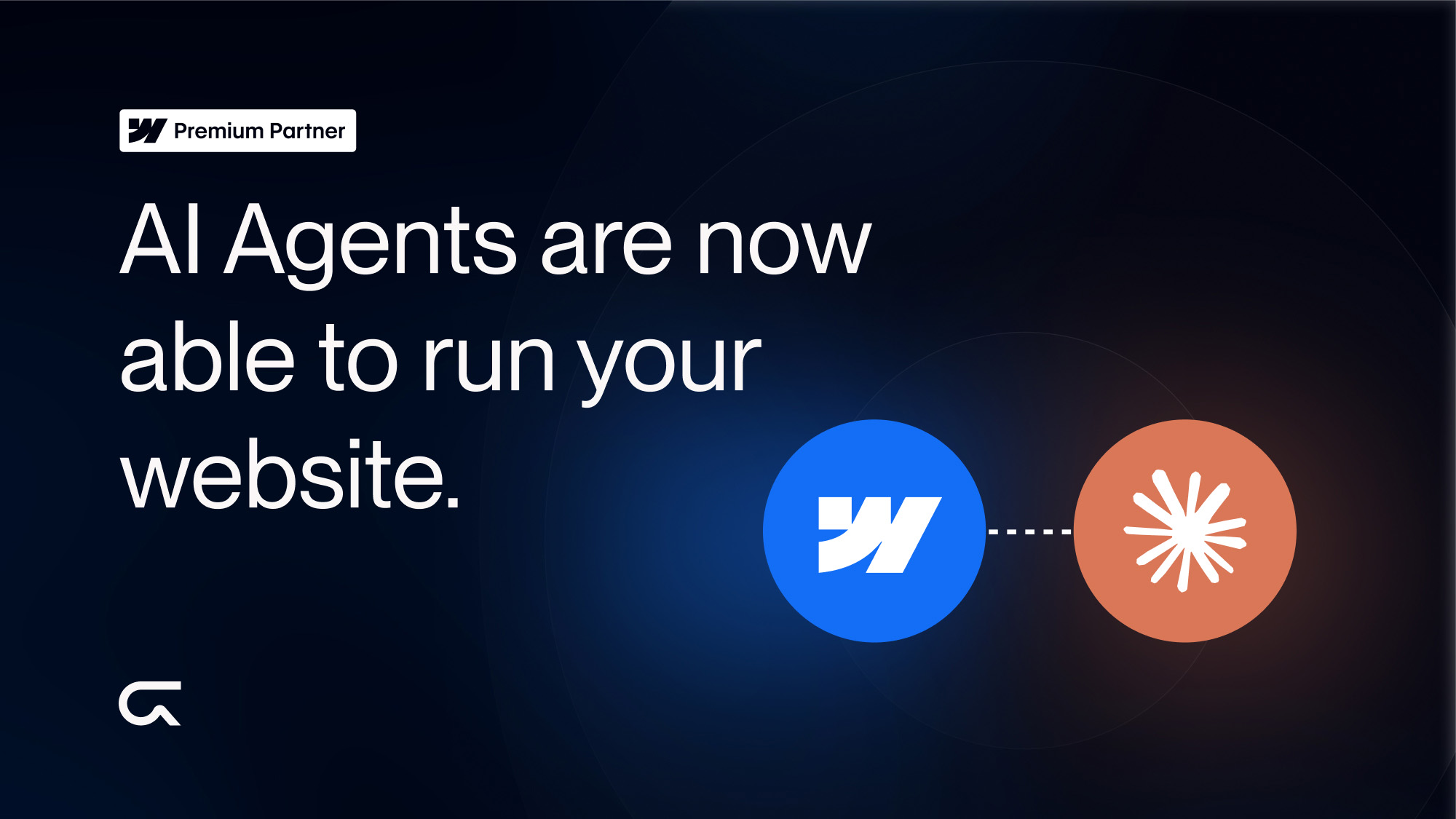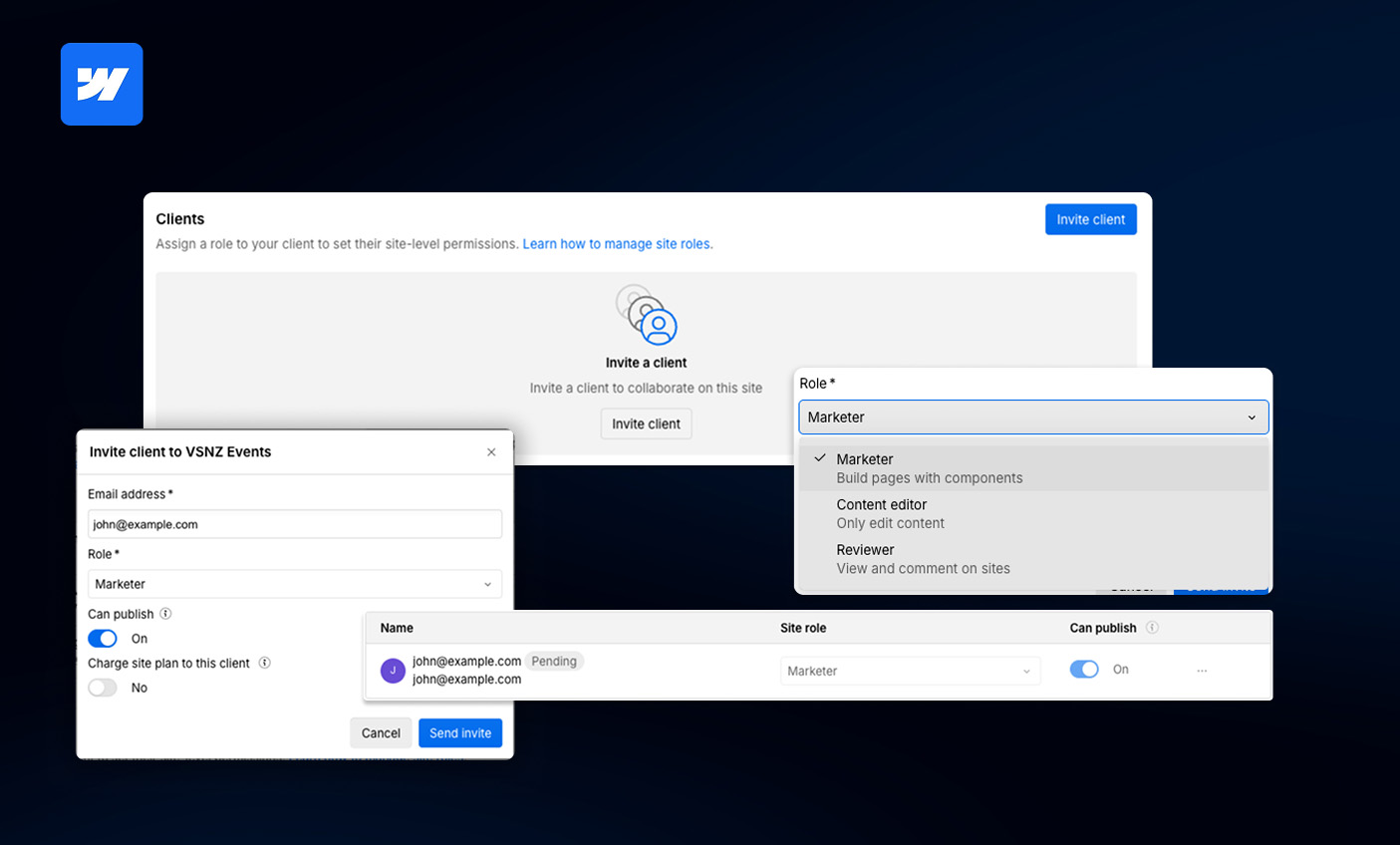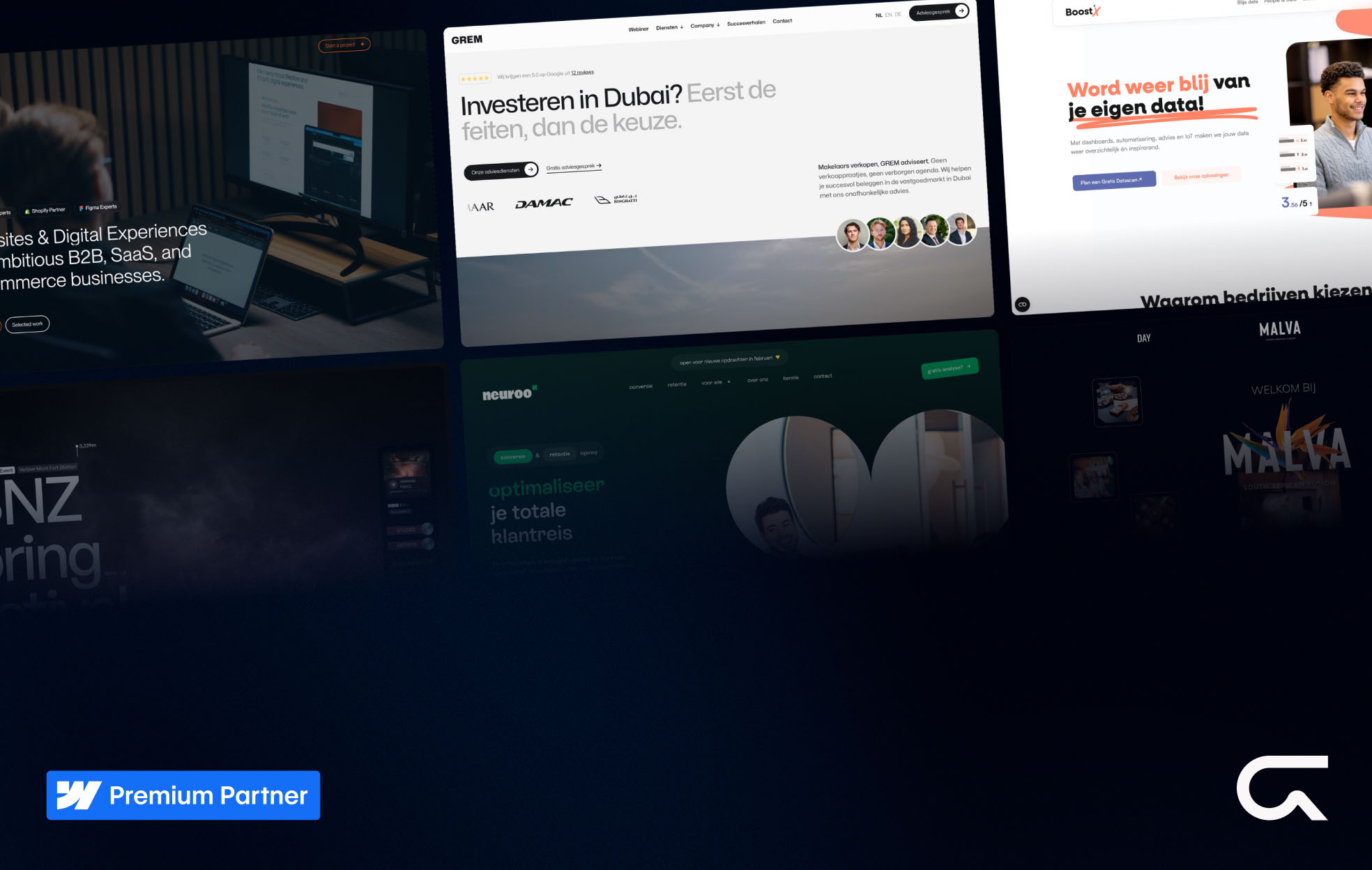Webflow vs WordPress 2026: Which platform grows your business?

If you’re a business owner or marketing manager in 2025, your website is no longer a digital brochure; it is your primary growth engine. Choosing the right platform is a strategic decision that dictates your team’s velocity for years. For most high-growth organisations, the debate inevitably narrows down to WordPress vs Webflow.
Wordpress vs Webflow from actual users of both
At Groove Digital, we work with both platforms daily. As a specialised Webflow agency, we help organizations make platform decisions based on performance, scalability, and long-term cost of ownership, not trends. This article breaks down the real differences between Webflow and WordPress in 2025, so you can choose with clarity.
Webflow vs Wordpress: Which is better for B2B growth?
The short answer: it depends on what you’re building and how fast you need to move.
WordPress remains powerful for content-heavy publishing and legacy ecosystems. Webflow has become the stronger choice for marketing-driven websites where speed, design freedom, performance, and collaboration matter.
The longer answer requires looking at design, CMS flexibility, SEO, performance, security, collaboration, pricing, and scalability. That’s where the real differences show.
The difference between WordPress and Webflow in design autonomy
WordPress design typically starts with a theme. Even when using advanced page builders like Elementor or Divi, you’re still working within a predefined structure. Pushing beyond those limits often requires custom PHP, JavaScript, or heavy plugin stacks, which increases complexity and technical debt.
Webflow flips that model. You design from a blank canvas and control every element visually, down to layout logic, interactions, and responsive behavior. What you see in the designer is translated directly into clean HTML and CSS. No abstraction layers. No theme constraints.
With the introduction of Code Components (DevLink) after Webflow Conf 2025, developers can now extend Webflow using React while marketers and designers reuse those components visually. This closes the gap between design freedom and engineering rigor.
For brand-led companies, this difference is critical. Webflow allows teams to build digital experiences that feel custom by default, without constant developer dependency. This is one of the main reasons brands migrating from WordPress choose Webflow through agencies like Groove Digital.
Webflow CMS vs WordPress for marketing teams
WordPress earned its reputation through blogging. Its editorial workflows, categories, and publishing tools are mature and battle-tested. For organizations focused purely on editorial output, WordPress is still a solid option.
Webflow’s CMS is built differently. Instead of posts and pages, you create custom content structures around how your business actually works: case studies, product updates, landing pages, resources, integrations, team members. Everything is designed once and scaled consistently.
With the Next-Gen CMS released in 2025, Webflow removed previous limitations around scale and performance. Higher CMS item limits, faster queries, and a public Content Delivery API now allow Webflow to function as both a visual CMS and a headless backend.
For marketing teams that need speed, consistency, and control, Webflow’s CMS is often the better fit.
Webflow vs WordPress speed and performance
Performance is where the difference becomes measurable.
WordPress sites built with page builders generate bloated markup, excessive wrappers, and unnecessary scripts. Even with caching plugins and CDNs, the underlying inefficiency remains. This directly impacts Core Web Vitals, conversion rates, and SEO performance.
Webflow outputs clean, semantic code by default. Hosting is handled globally via AWS and Cloudflare, with automatic asset optimization, HTTP/3, and edge caching included. There are no plugins to slow things down and no performance patches to maintain.
In practice, Webflow sites consistently outperform WordPress sites on PageSpeed Insights without ongoing optimisation work. For growth teams running paid traffic, this performance gap translates directly into lower acquisition costs and higher conversion rates.
Website building capabilities
Webflow SEO vs WordPress performance is often a battle of "out-of-the-box" efficiency versus "plugin-heavy" customisation. WordPress relies on third-party tools like Yoast or RankMath to be competitive. Webflow integrates SEO fundamentals—clean code, meta-tag control, and automated sitemaps—directly into the builder. In 2025, Webflow's native speed and Core Web Vitals performance often provide a more stable foundation for organic growth.
Webflow vs WordPress security and maintenance
Security is one of the most underestimated differences.
WordPress is secure when managed properly, but that management is on you. Core updates, theme updates, plugin vulnerabilities, hosting configuration, and backups all require attention. Most breaches happen through outdated plugins.
Webflow is fully managed. SSL, DDoS protection, backups, and infrastructure updates are handled at the platform level. There are no plugins to maintain and no patch cycles that can break your site.
For organisations without a dedicated technical team, this difference alone often justifies the move to Webflow.
Webflow team: How Webflow outpaces WordPress
Webflow now supports real-time collaboration, allowing multiple team members to work simultaneously. Stakeholders can leave comments directly on pages without accessing the editor. This dramatically reduces feedback loops and launch timelines.
WordPress supports multiple users, but editing remains sequential. Conflicts, lockouts, and review friction are common in fast-moving teams.
For marketing departments that iterate weekly, Webflow’s collaboration model aligns far better with reality. Modern websites are built by teams, not individuals. Discover our best team websites.
Webflow AI vs WordPress AI Tools
AI is becoming part of the website stack.
WordPress offers AI through third-party plugins and external tools. These can be powerful, but they live outside the core platform.

Webflow’s AI is integrated directly into the design and content workflow. From layout suggestions to SEO improvements and component generation, AI works within the system rather than on top of it.
This integration matters because it supports speed without adding new dependencies.
Webflow vs WordPress pricing and the cost of ownership
WordPress appears cheaper on paper. The software is free, and hosting can be inexpensive. In reality, professional WordPress sites incur costs for premium themes, plugins, security, maintenance, and developer support.
Webflow pricing is transparent. Hosting, security, performance, and CMS features are included in one plan. While the monthly fee may be higher, total cost of ownership is often lower once maintenance and technical overhead are accounted for.
Many companies that migrate to Webflow report fewer surprises and more predictable budgeting.
WordPress to Webflow migration: What you need to know
A platform migration is a high-stakes deployment where the biggest risks are invisible. If you treat this like a simple "redesign," you will likely wipe out years of SEO equity and break your lead-generation funnels. Before you move, you must solve for Record Parity: ensuring that every legacy URL, meta-tag, and nested taxonomy has a direct, 1:1 map in the new system.
The technical bottleneck is rarely the design; it is the infrastructure transition. You need to audit your current DNS TTL (Time to Live) settings and nameserver configurations at least 48 hours before the cutover to ensure zero downtime. Furthermore, you aren't just moving content—you are re-architecting your data. A successful migration involves translating flat, "post-based" legacy content into a clean, relational CMS structure that removes the technical debt slowing you down.
At Groove Digital, migrations are handled by a dedicated team that combines design, development, and SEO. Rankings, content, and data are preserved while the platform is upgraded. This approach is part of our broader approach to building future-proof digital platforms.
You can see how this works in practice across our work.
Final verdict: Is Webflow better than WordPress?
WordPress is still a powerful platform with a clear place in the ecosystem. But for most growth-focused businesses in 2025, Webflow is the better long-term choice.
It enables faster execution, cleaner performance, stronger collaboration, and lower operational risk. Combined with the right partner, Webflow becomes more than a website builder. It becomes a scalable digital foundation.
If you’re evaluating platforms or considering a migration, our team at Groove Digital is happy to help you make the right call.
Explore our Webflow Agency, meet the team, or start a conversation to see whether Webflow is the right move for your business.

2x Your Revenue by Doubling Your Conversion Rate, Not Your Ad Spend.
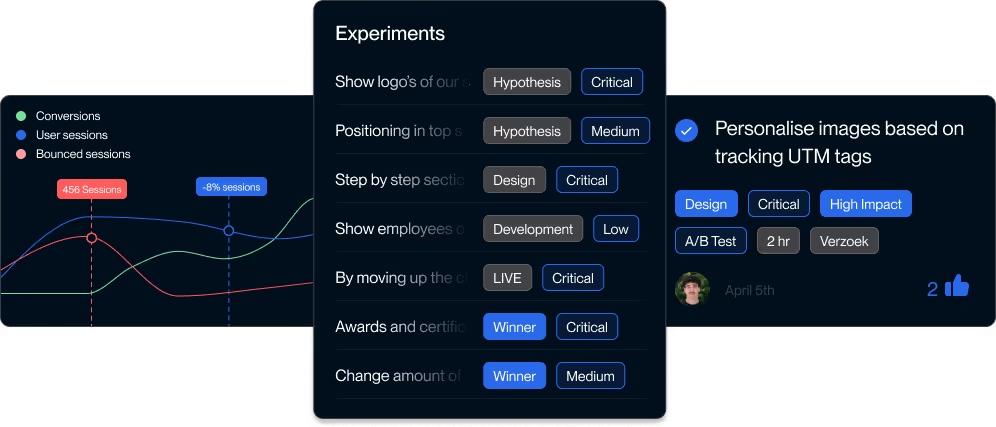
Read through more articles and other content items
Ready to uplift your brand’s digital experience?

Some of our selected projects that hit the Groove